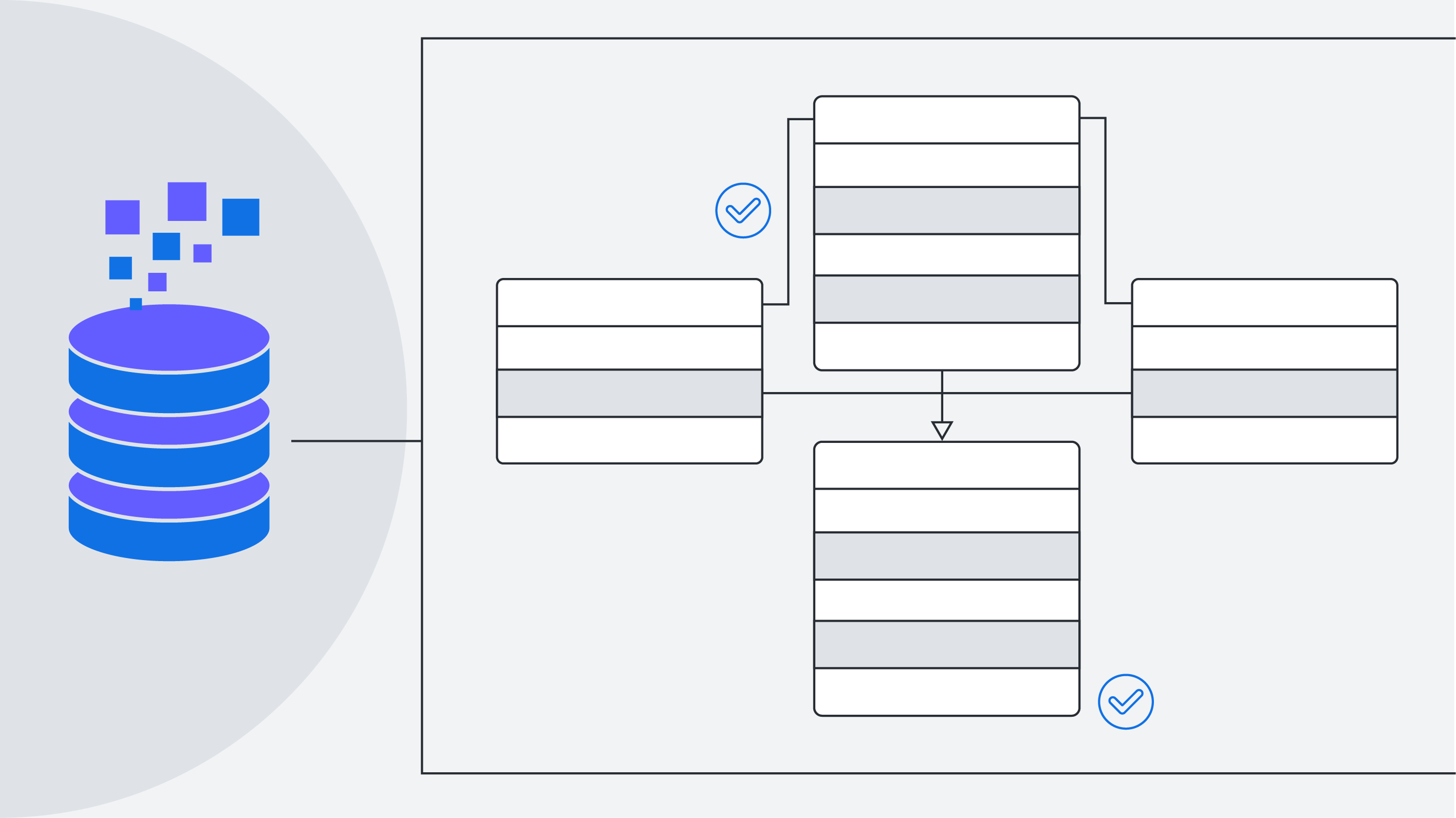
Beyond spreadsheets: Visualizing NoSQL with Lucid for deeper learning
Reading time: about 2 min
Topics:
Teaching database design, particularly NoSQL, fostering student engagement and deeper understanding of complex concepts can be a challenge. Traditional methods often rely on text-heavy explanations and abstract diagrams, which can leave students struggling to grasp the nuances of document, key-value, column-family, and graph databases. That's where Lucid comes in.
Imagine students not just reading about NoSQL database structures, but actively building them. By using Lucid, professors can transform abstract concepts into interactive, visual learning experiences.
How Lucid enhances NoSQL learning:
- Visualizing complex structures:
- NoSQL databases, with their flexible schemas, can be difficult to conceptualize. Lucidchart allows students to visually map out collections, documents, key-value pairs, column families, and graph relationships, making these abstract concepts tangible.
- Interactive design and collaboration:
- Lucidchart's collaborative features enable students to work together in real-time, designing and refining their database models. This encourages peer learning and deeper engagement.
- Real-world application:
- Professors can present real-world scenarios, and students can use Lucidchart to design nosql databases that address those specific needs. This practical application reinforces theoretical knowledge and promotes critical thinking.
- Enhanced understanding of data relationships:
- Graph databases, in particular, benefit from visual representations. Lucidchart allows students to clearly see the relationships between nodes and edges, leading to a deeper understanding of data connections.
- Improved communication and presentation:
- Students can use their lucidchart diagrams to effectively communicate their database designs during presentations, demonstrating a clear understanding of the concepts.
- Increased student engagement:
- By making the learning interactive, and visual, engagement is increased, which leads to better learning.
Practical tips for professors:
- Provide students with templates for different nosql database types.
- Use Lucidchart's collaborative features for group projects and peer review.
- Incorporate real-world case studies to demonstrate practical applications.
- Encourage students to use color-coding and annotations to highlight key concepts.
By integrating Lucidchart into your NoSQL database design curriculum, you can empower your students to move beyond passive learning and actively engage with the material. This visual approach fosters deeper understanding, enhances collaboration, and prepares students for the challenges of real-world database design.
About Lucid
Lucid Software is the leader in visual collaboration and work acceleration, helping teams see and build the future by turning ideas into reality. Its products include the Lucid Visual Collaboration Suite (Lucidchart and Lucidspark) and airfocus. The Lucid Visual Collaboration Suite, combined with powerful accelerators for business agility, cloud, and process transformation, empowers organizations to streamline work, foster alignment, and drive business transformation at scale. airfocus, an AI-powered product management and roadmapping platform, extends these capabilities by helping teams prioritize work, define product strategy, and align execution with business goals. The most used work acceleration platform by the Fortune 500, Lucid's solutions are trusted by more than 100 million users across enterprises worldwide, including Google, GE, and NBC Universal. Lucid partners with leaders such as Google, Atlassian, and Microsoft, and has received numerous awards for its products, growth, and workplace culture.
Bring your bright ideas to life.
By registering, you agree to our Terms of Service and you acknowledge that you have read and understand our Privacy Policy.