Using Lucid in Canvas
Maximize your Canvas experience with Lucid's intuitive tools. Whether you're an admin, instructor, or student, these resources will guide you on how to effectively use Lucid within Canvas to enhance your classroom collaboration.
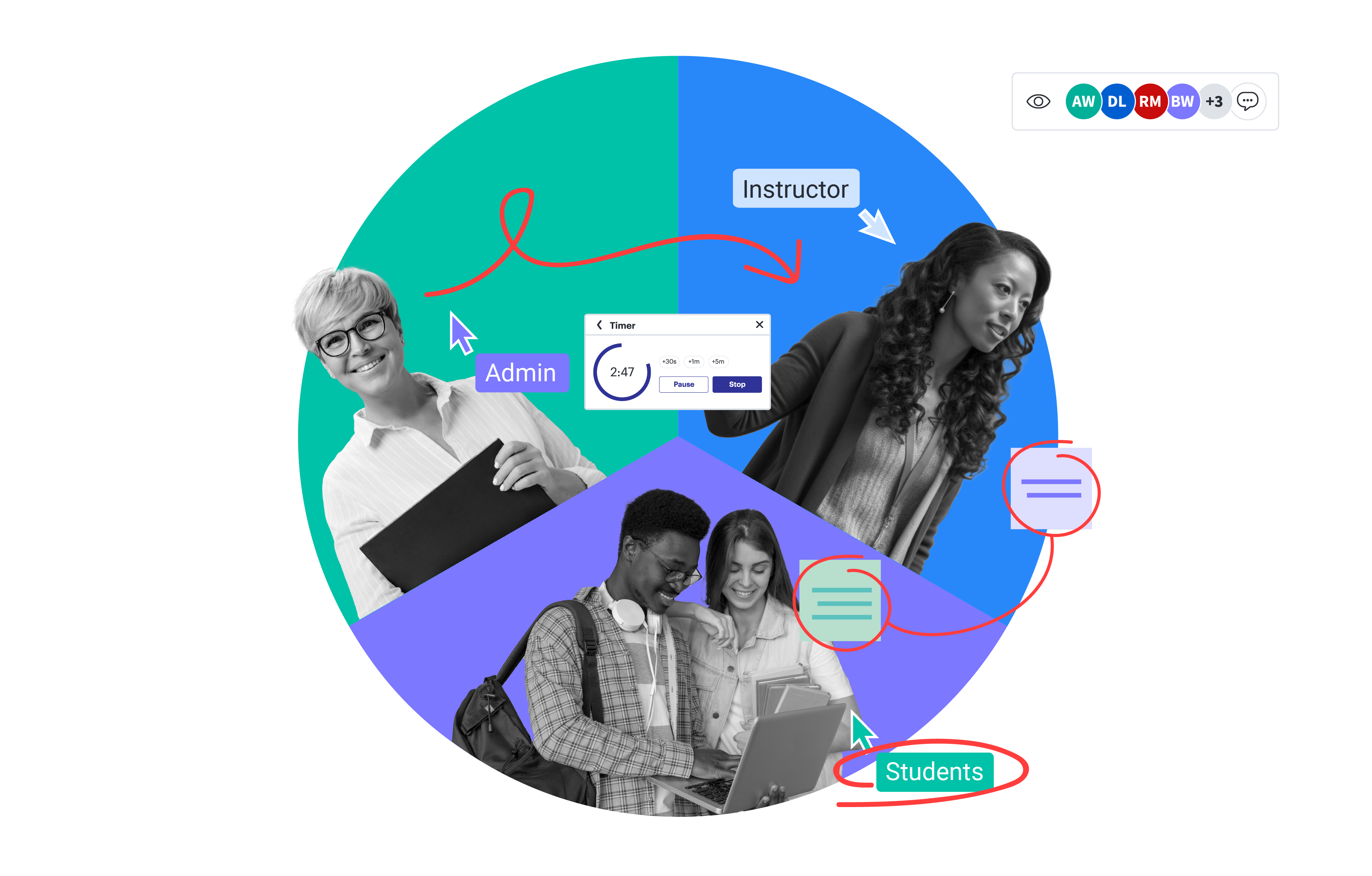
Choose your path:
Explore more resources
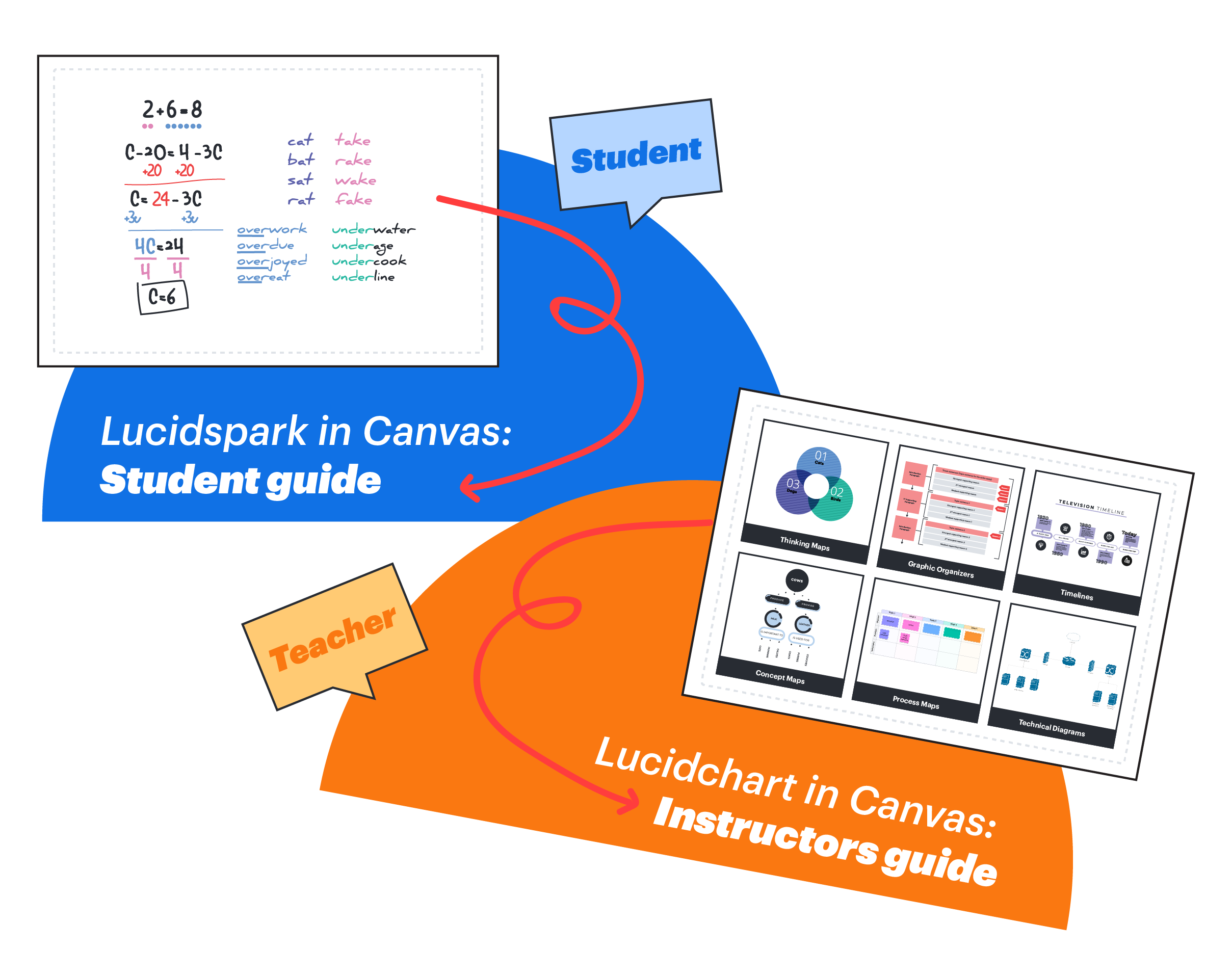
Lucid for Education blog
Stay updated with the latest tips, tutorials, and insights to make the most of Lucid within Canvas. Enhance your teaching and learning experience with expert advice and creative ideas.
Visit the blog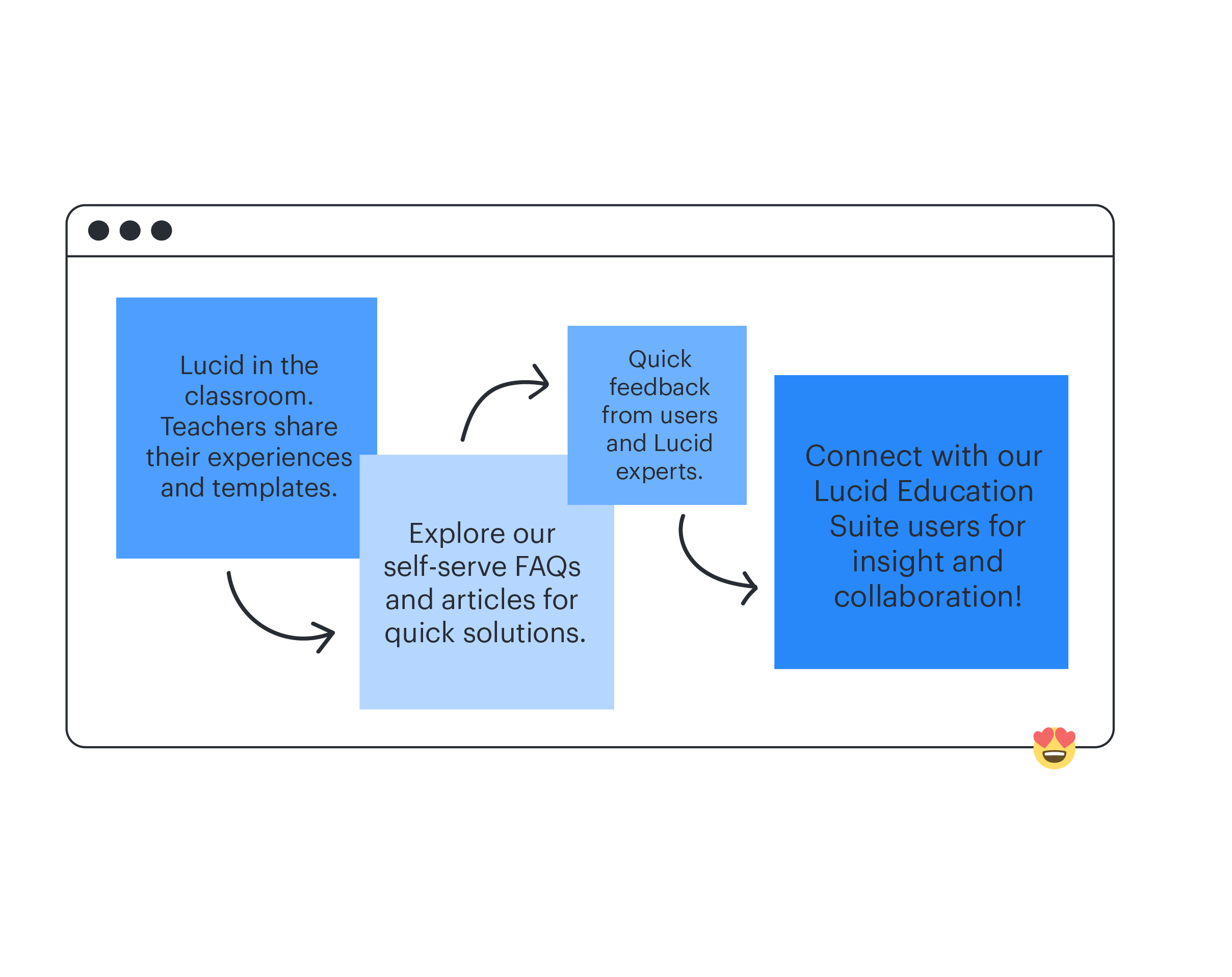
Community help center
Connect with fellow educators and students in our dedicated community forum. Ask questions, share solutions, and collaborate to overcome challenges together.
Go to help center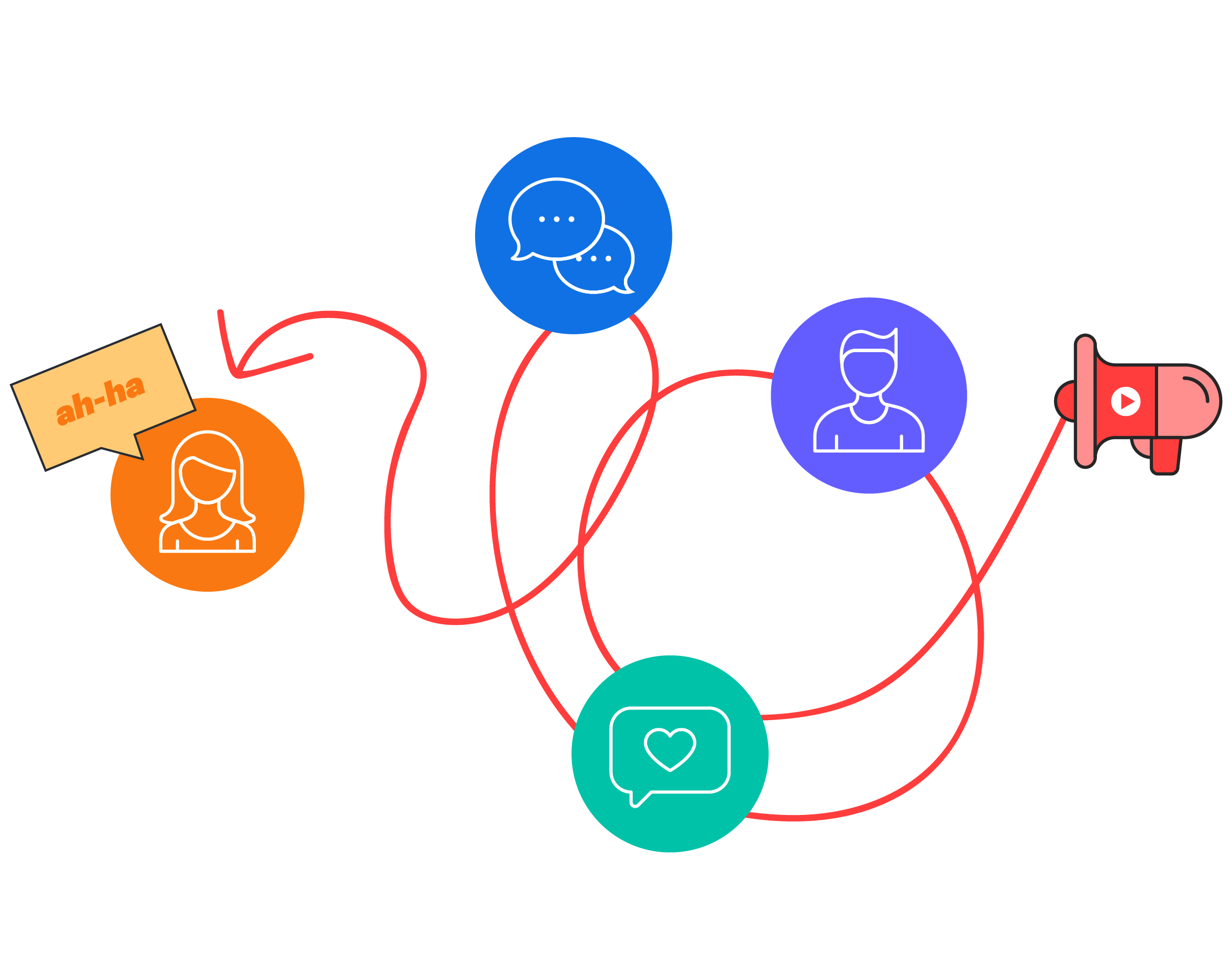
Video tutorials
Learn how to effectively use Lucid's tools in Canvas through our comprehensive video tutorials. Watch step-by-step guides to boost your skills and productivity.
Watch videos