Instructor guide to Lucid in Canvas
Through Canvas, educators and students now receive a free license to the Lucid Education Suite!

Lucid's how-to guides for using Lucid in Canvas
How to login
Watch now →
How-to guides
Access guides →
Video tutorials
View playlist →

Global webinars
Register now →
Canvas course
Enroll in course →
Lucid full editor features vs. embedded editor
View comparison →
See usecases
See usecases →
Document accessibility
Enroll in course →
Troubleshooting
Announcement flyer for faculty →
Canvas resources for using Lucid
Resource library
Accessing Lucid in Canvas
Easily access Lucid tools directly within Canvas to enhance your course collaboration and streamline your workflow.
Completing a Lucidspark assignment in Canvas
Follow these simple steps to collaborate, brainstorm, and submit your work seamlessly within your course.
Using Lucidspark in Canvas
Create interactive brainstorming sessions, collaborate in real-time, and engage students with dynamic visual activities.
Using Lucidchart in Canvas
Getting started with Lucidchart in Canvas: A guide for Instructors
Navigate objects in Lucid with a keyboard
These shortcuts provide efficiency and accessibility for all users.
Set up collaborative group assignments
Create and manage collaborative group assignments in Canvas using Lucid