Distance Learning
Transfer your current curriculum to Lucid for Education's virtual collaborative canvas. Use free templates designed by teachers to facilitate an engaging digital learning experience.
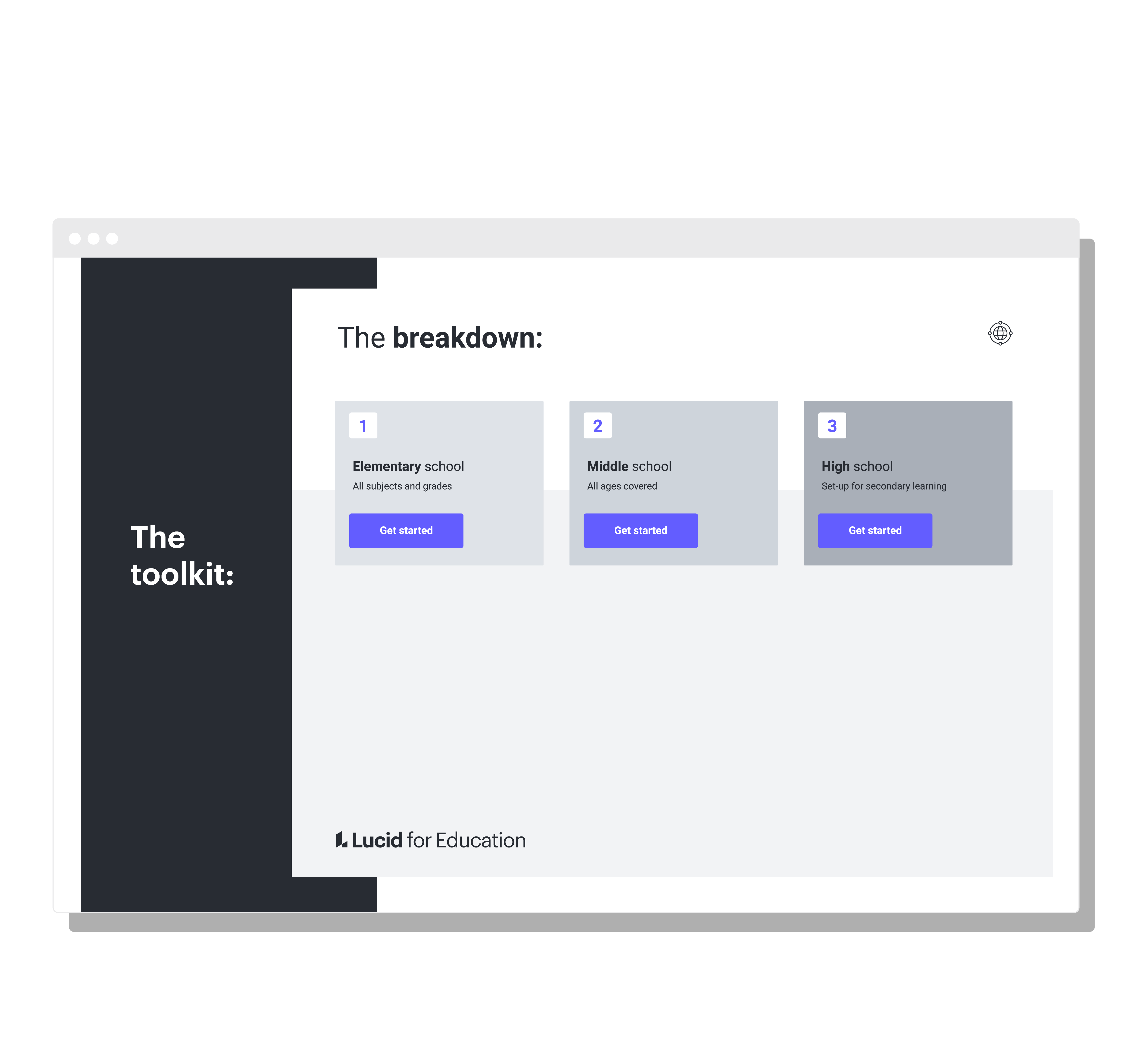
How to use Lucid
to take your current lesson plans and turn them into distance learning activities:
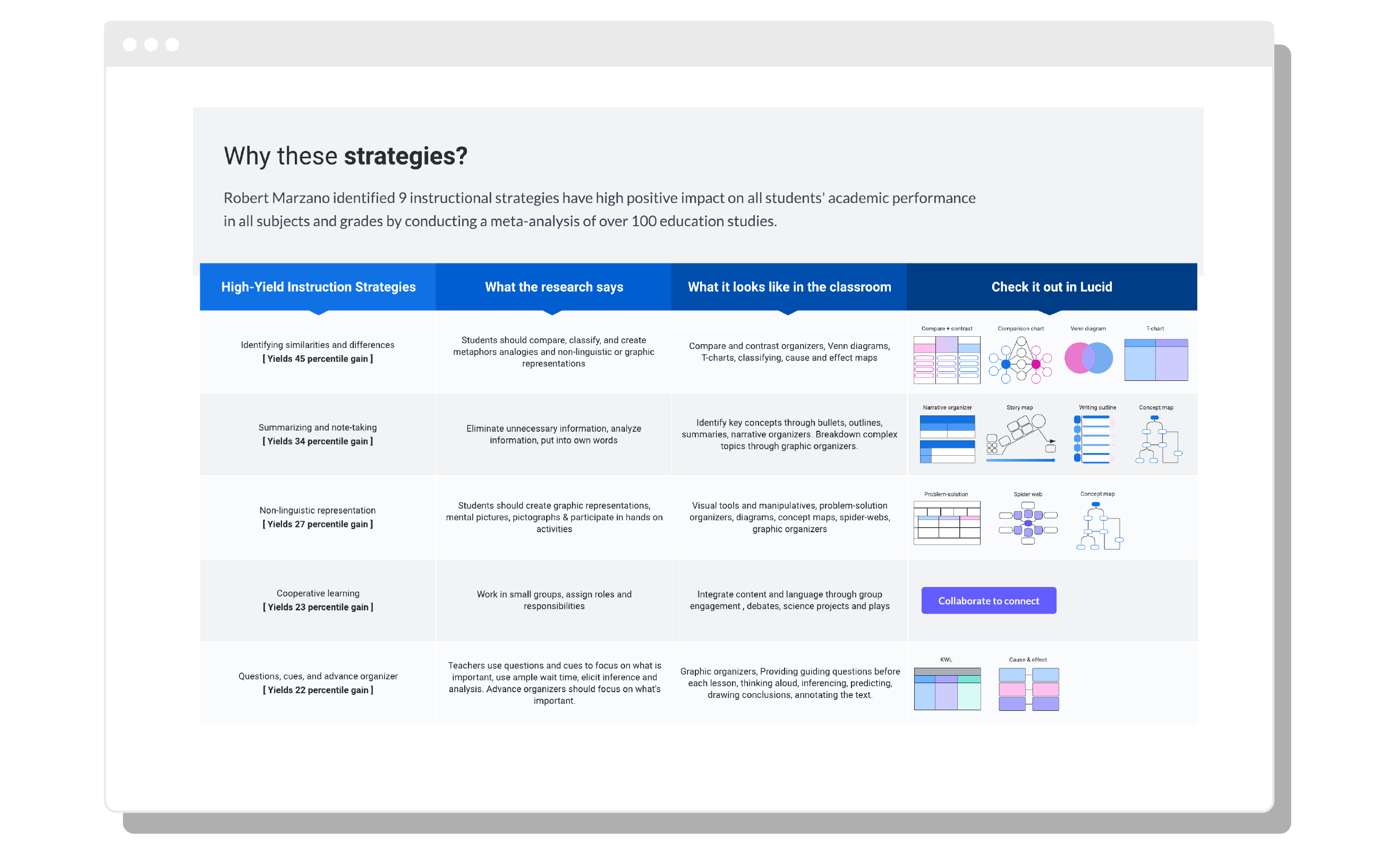
We're here to support you in designing around student interaction. Students will be able to actively participate in their learning while developing digital literacy skills.

Take advantage of a flexible workspace where students can work together in real-time regardless of device or physical location. Students can receive and act on feedback instantaneously as updates are made.
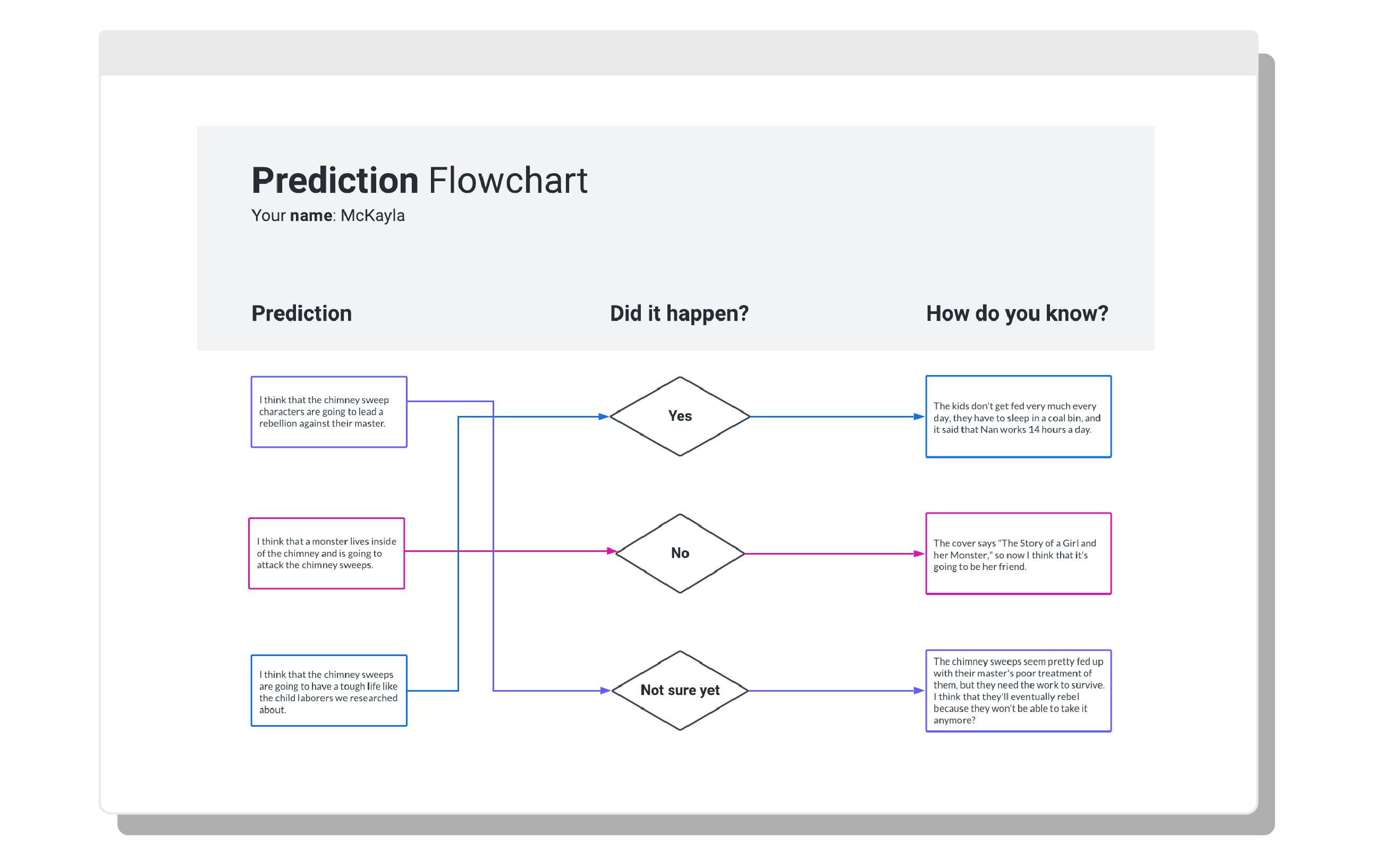
Choose one element of a lesson plan from your standards and objectives and turn it into a myriad of questions and activities for your students. Make connections so you can always come back to the original topic.
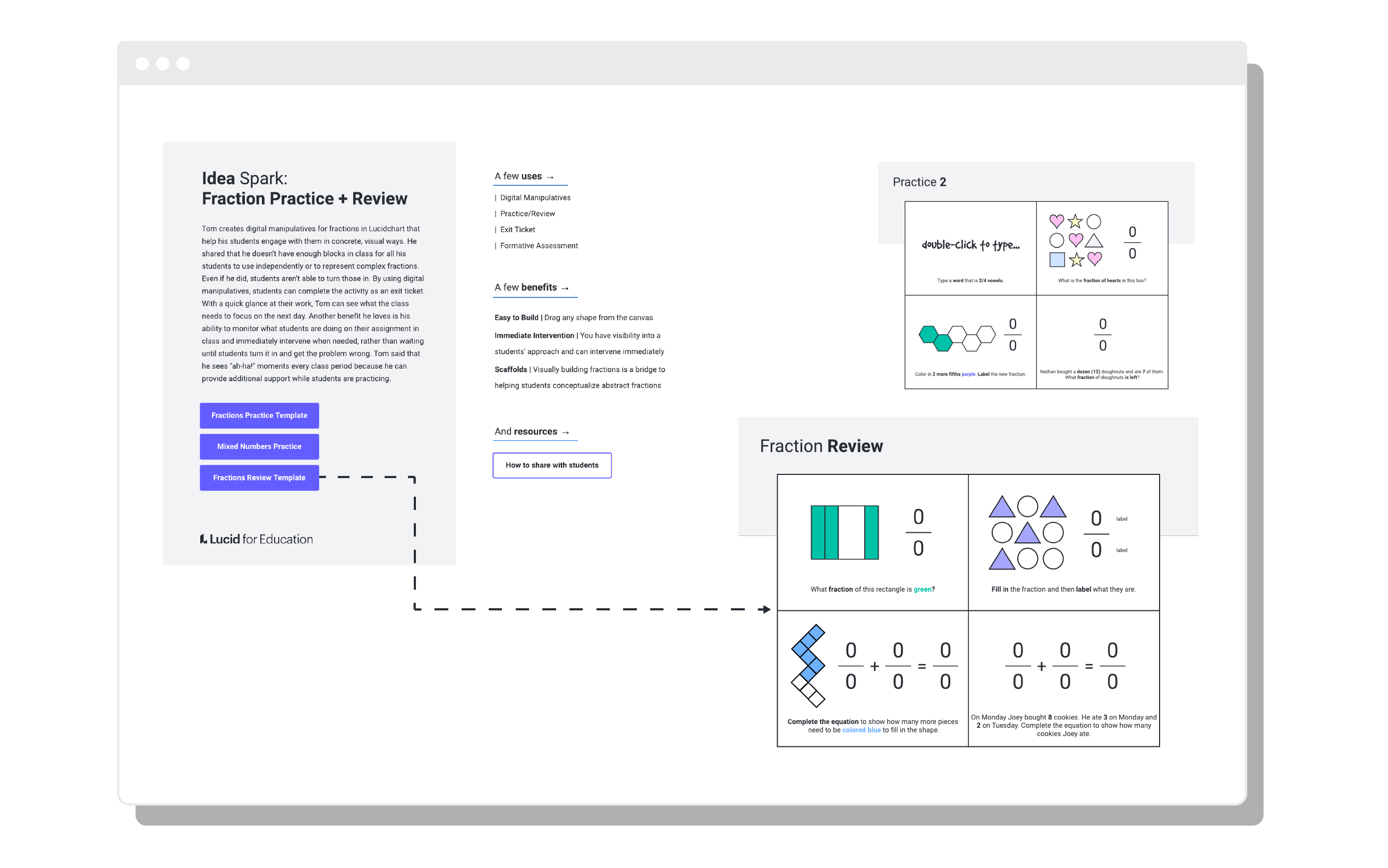
Take lessons that are proven to be effective from educators around the world. Leverage activities other teachers have created to spark your own creative process to create compelling activities you can share with others.
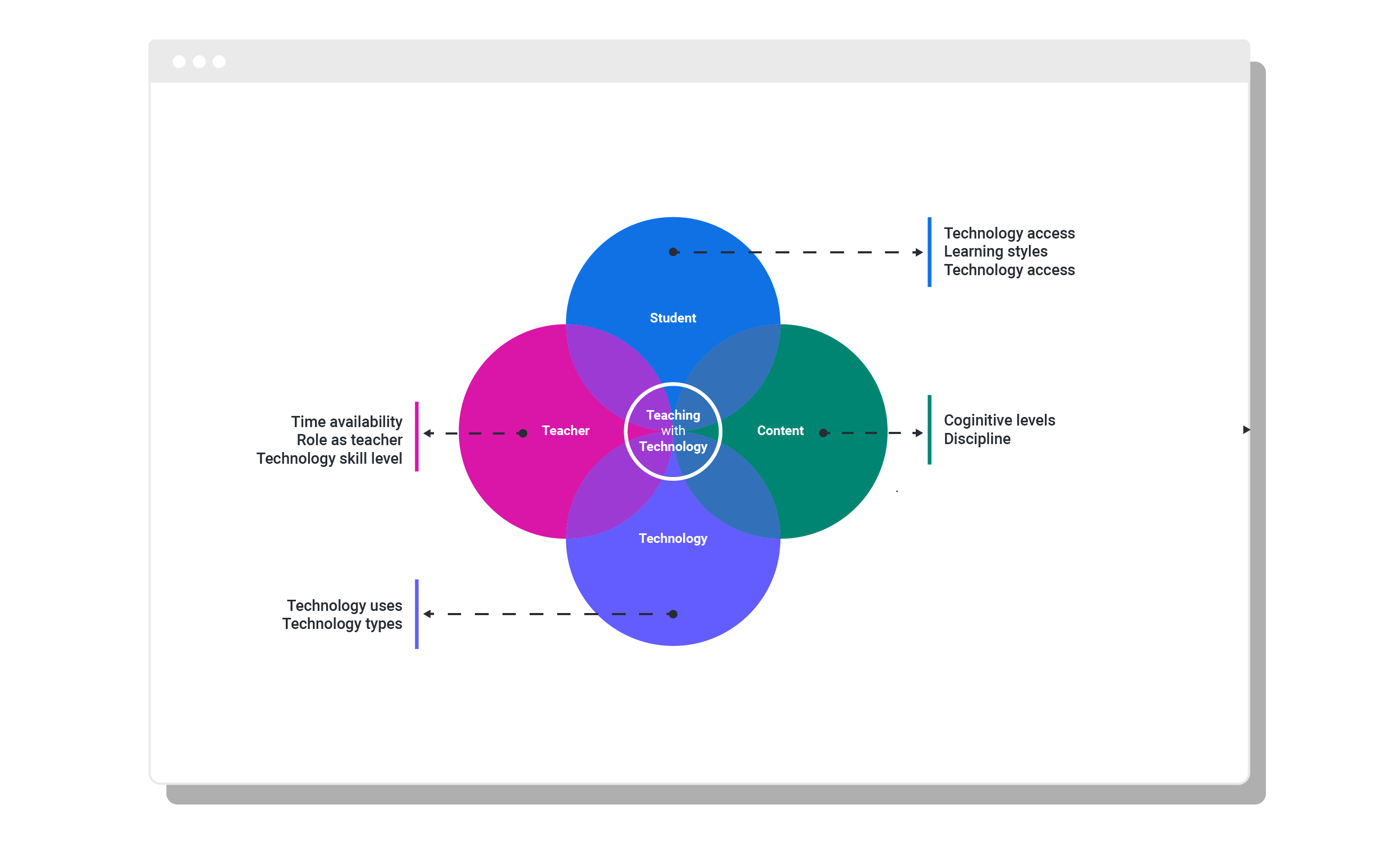 Connect your LMS
Connect your LMSWe integrate with the platforms you're used to including: Schoology, Canvas and Google Classroom. Leverage the best in online learning platforms while being able to take advantage of the Lucid platform
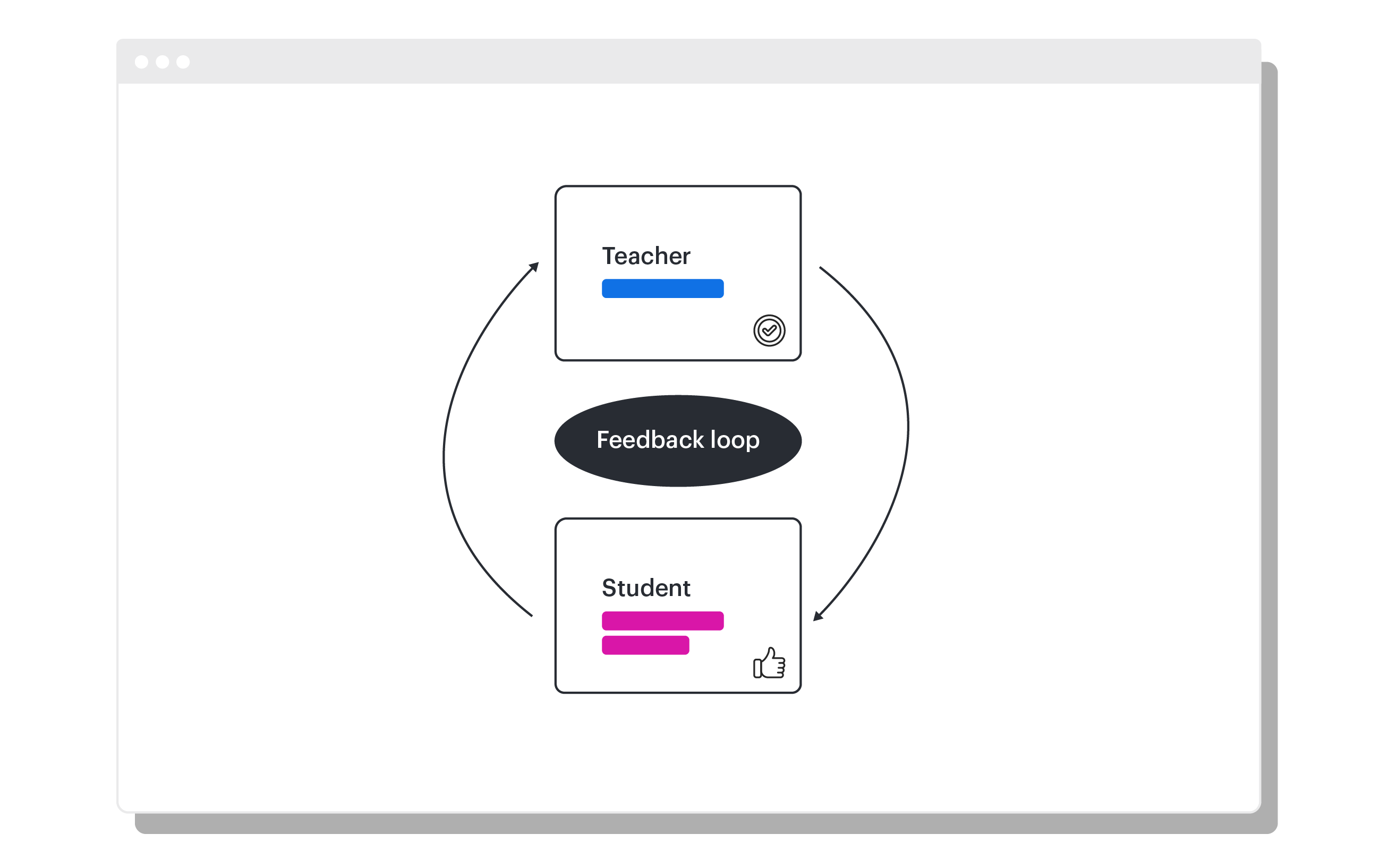 Watch teachers in the digital classroom
Watch teachers in the digital classroomAs the teacher, you're the expert! Lucid doesn't prescribe any methodology and allows you to adapt as new advances in teaching frameworks are introduced.
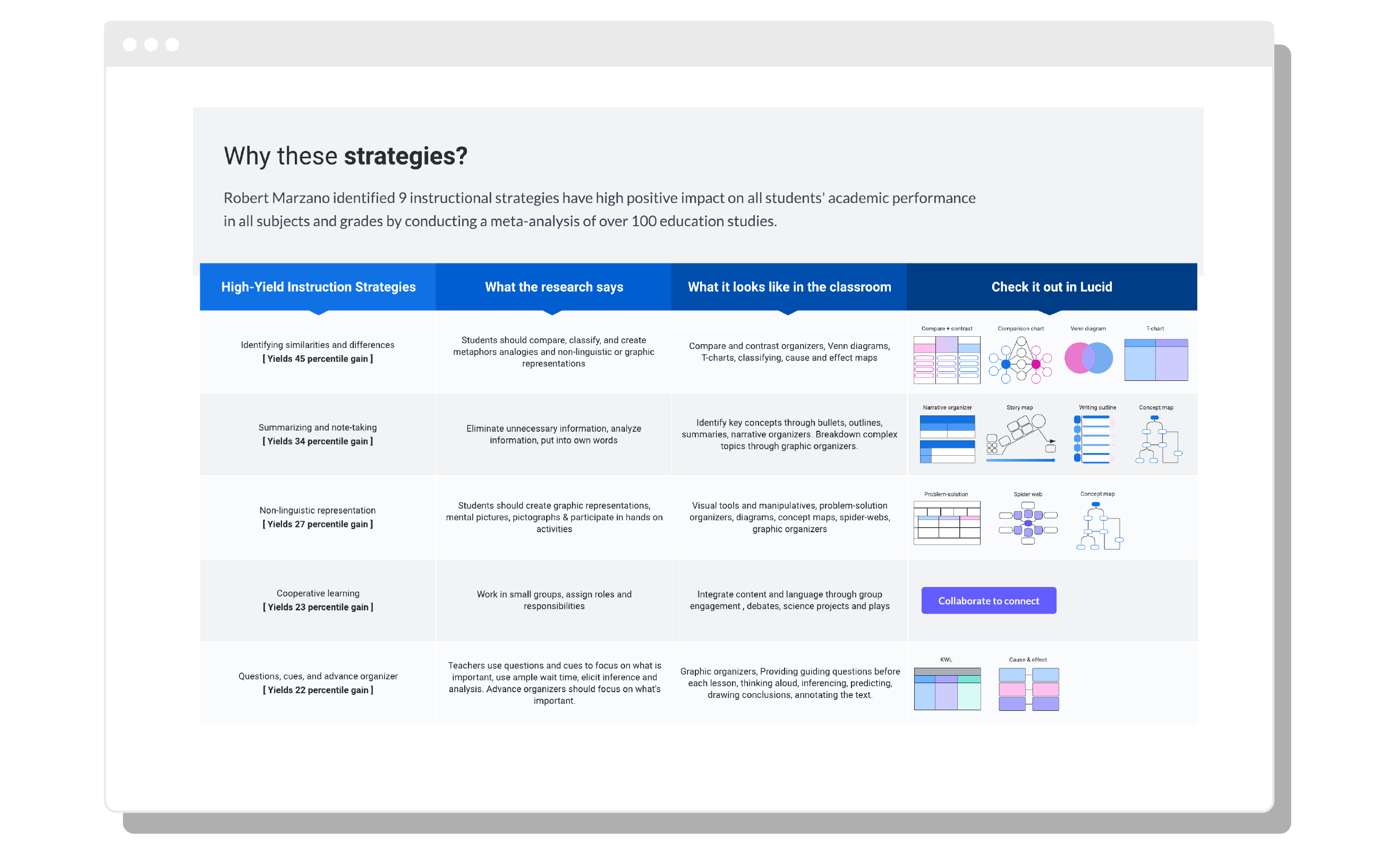
We're here to support you in designing around student interaction. Students will be able to actively participate in their learning while developing digital literacy skills.
Distance learning in your classroom
Expert educator, Anneliese Pixton provides three quick ways that you can take your current lesson plans and turn them into distance learning activities.