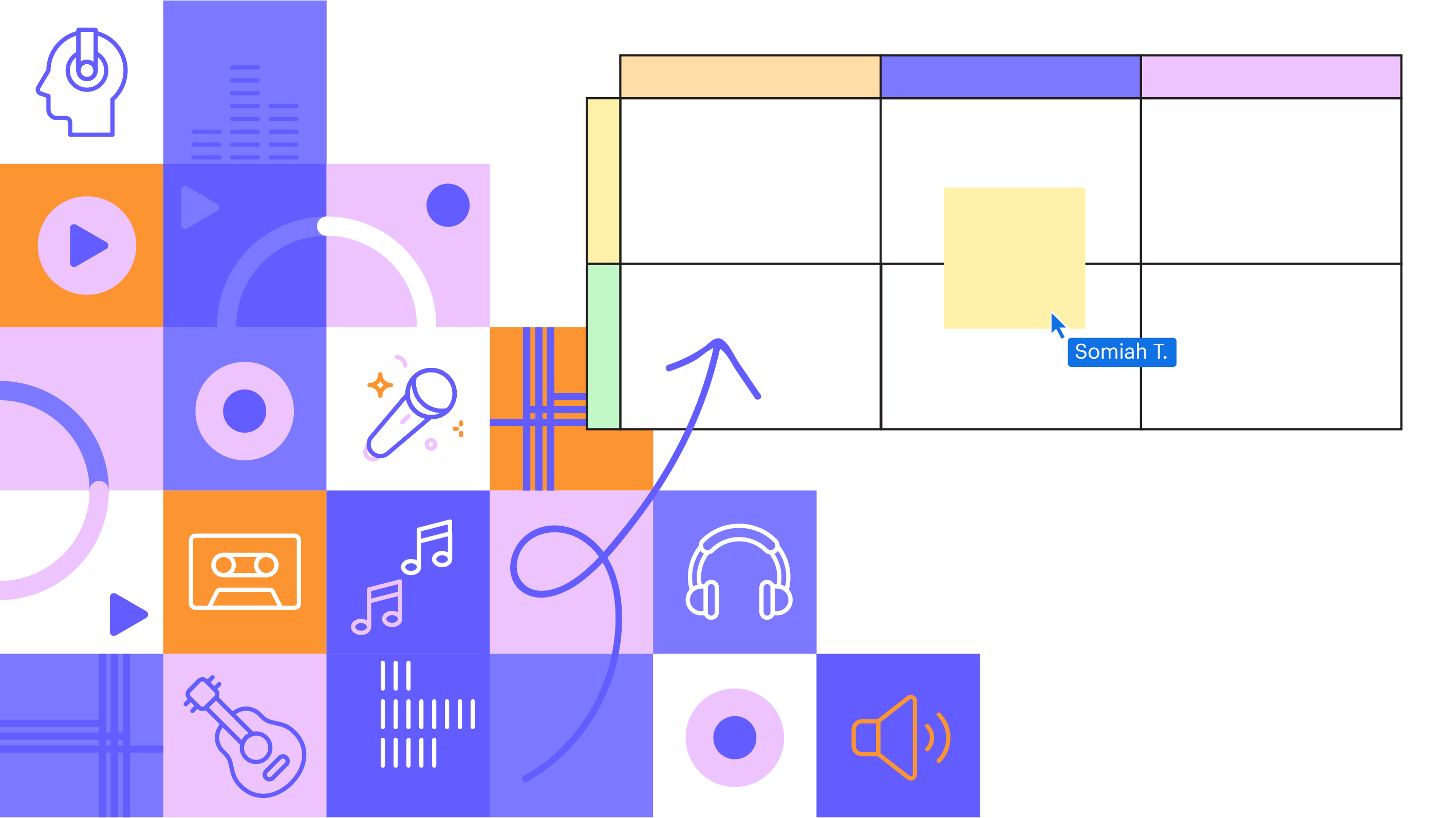
Dr. Kaptain's blueprint and the use of Lucid for online course collaboration
Reading time: about 2 min
Topics:
Professor Spotlight: Dr. Laurence (Larry) Kaptain
University of Colorado Denver
Music and Entertainment Industry Studies, College of Arts & Media
Collaboration is at the heart of education, but fostering meaningful engagement—especially in online or large lecture courses—can be a challenge. Dr. Laurence (Larry) Kaptain, a professor at the University of Colorado Denver, has found an innovative way to break down these barriers using Lucidchart and Lucidspark, seamlessly integrated into Canvas.
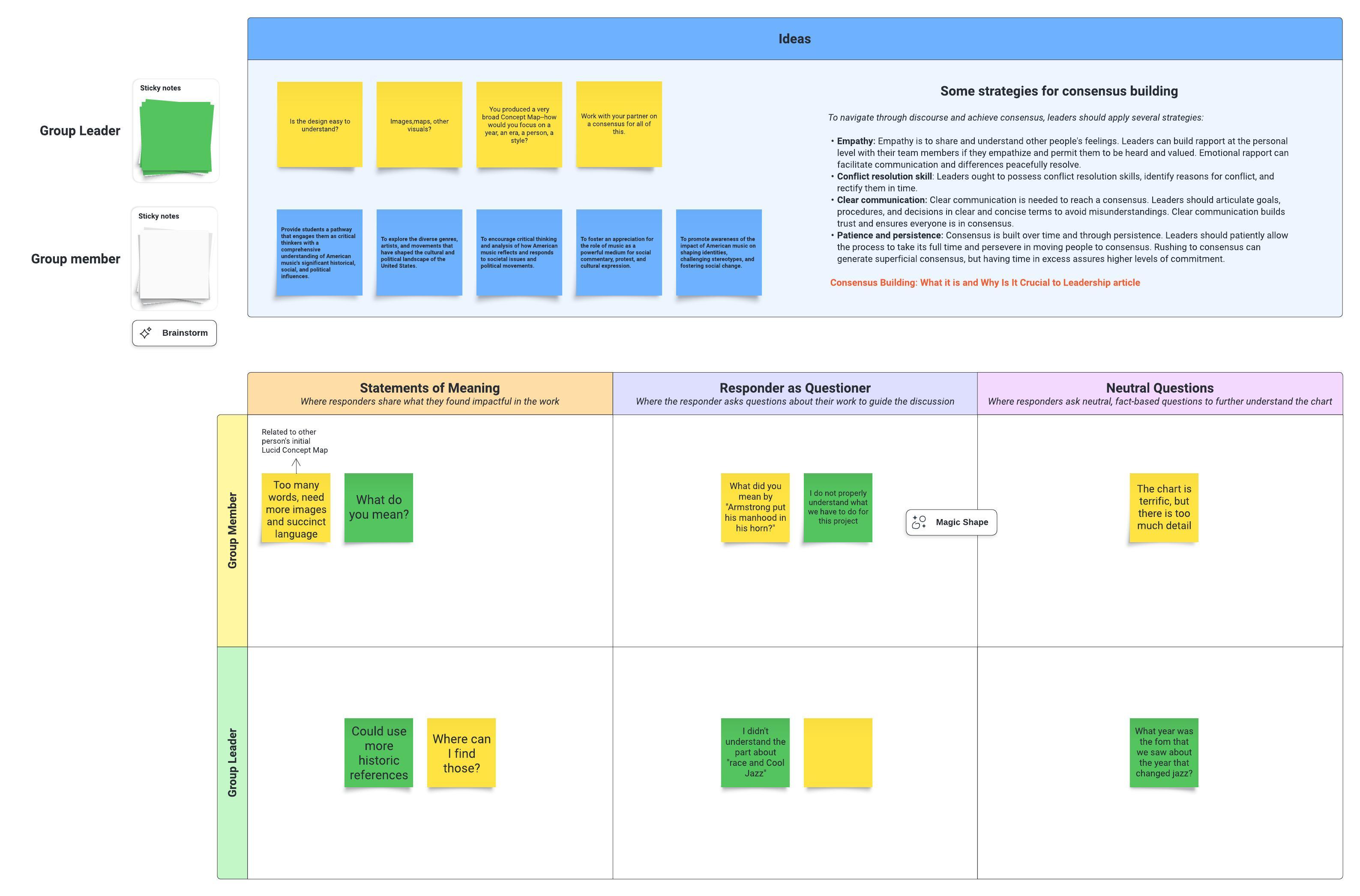
Visual learning for critical thinking and collaboration
Dr. Kaptain teaches a course called U.S. Music: Societal and Political Impact, where students explore the historical and social context of American music and cultural diversity. One of his primary goals is to help students develop critical analysis skills and cultivate transferable skills they can apply beyond the classroom.
To achieve this, he integrates concept mapping into his course.
“Making concept maps is a skill that can be applied in personal life, professional careers, job searches, and beyond.” – Dr. Kaptain
By using Lucid in both live and online classes, he creates opportunities for students to visually connect ideas, work together, and deepen their understanding.
Breaking barriers in online learning
With 48 students in his live class and 30 students in his online course, Dr. Kaptain quickly realized that fostering a sense of community in a virtual setting was particularly difficult. Lucid’s collaborative environment changed that.
“Students in my online course really struggle to find community and work with others. Collaborating in Lucid gets them out of their shell.”
Through real-time brainstorming, concept mapping, and visual discussions, students actively engage with one another, strengthening their understanding while building valuable teamwork skills.
How Dr. Kaptain uses Lucid in Canvas
His approach follows a simple, effective structure:
-
Introduction to Lucid & concept mapping – Students learn the basics and see real-world applications.
-
Independent concept mapping – Students use a template to create their own concept maps based on course themes. (Try the same template here)
-
Collaborative refinement – Students work together to expand and refine their maps, fostering discussion and deeper analysis.
Why professors should leverage Lucid in Canvas
Lucid’s seamless integration with Canvas makes it easy for professors across disciplines to bring visual learning, collaboration, and engagement into their courses. Whether it’s breaking down complex topics, facilitating group work, or enhancing critical thinking, Lucid empowers students to take charge of their learning in a dynamic way.
Want to see Lucid in action? Watch the full webinar featuring Dr. Kaptain and explore how you can integrate Lucid into your teaching.
About Lucid
Lucid Software is the leader in visual collaboration and work acceleration, helping teams see and build the future by turning ideas into reality. Its products include the Lucid Visual Collaboration Suite (Lucidchart and Lucidspark) and airfocus. The Lucid Visual Collaboration Suite, combined with powerful accelerators for business agility, cloud, and process transformation, empowers organizations to streamline work, foster alignment, and drive business transformation at scale. airfocus, an AI-powered product management and roadmapping platform, extends these capabilities by helping teams prioritize work, define product strategy, and align execution with business goals. The most used work acceleration platform by the Fortune 500, Lucid's solutions are trusted by more than 100 million users across enterprises worldwide, including Google, GE, and NBC Universal. Lucid partners with leaders such as Google, Atlassian, and Microsoft, and has received numerous awards for its products, growth, and workplace culture.