Unlock the potential of Lucidspark with these essential features for the classroom
Lucidspark is designed to be intuitive, much like Jamboard, making it accessible for educators and students. Here are some of the favorite Lucidspark features to help you get started.
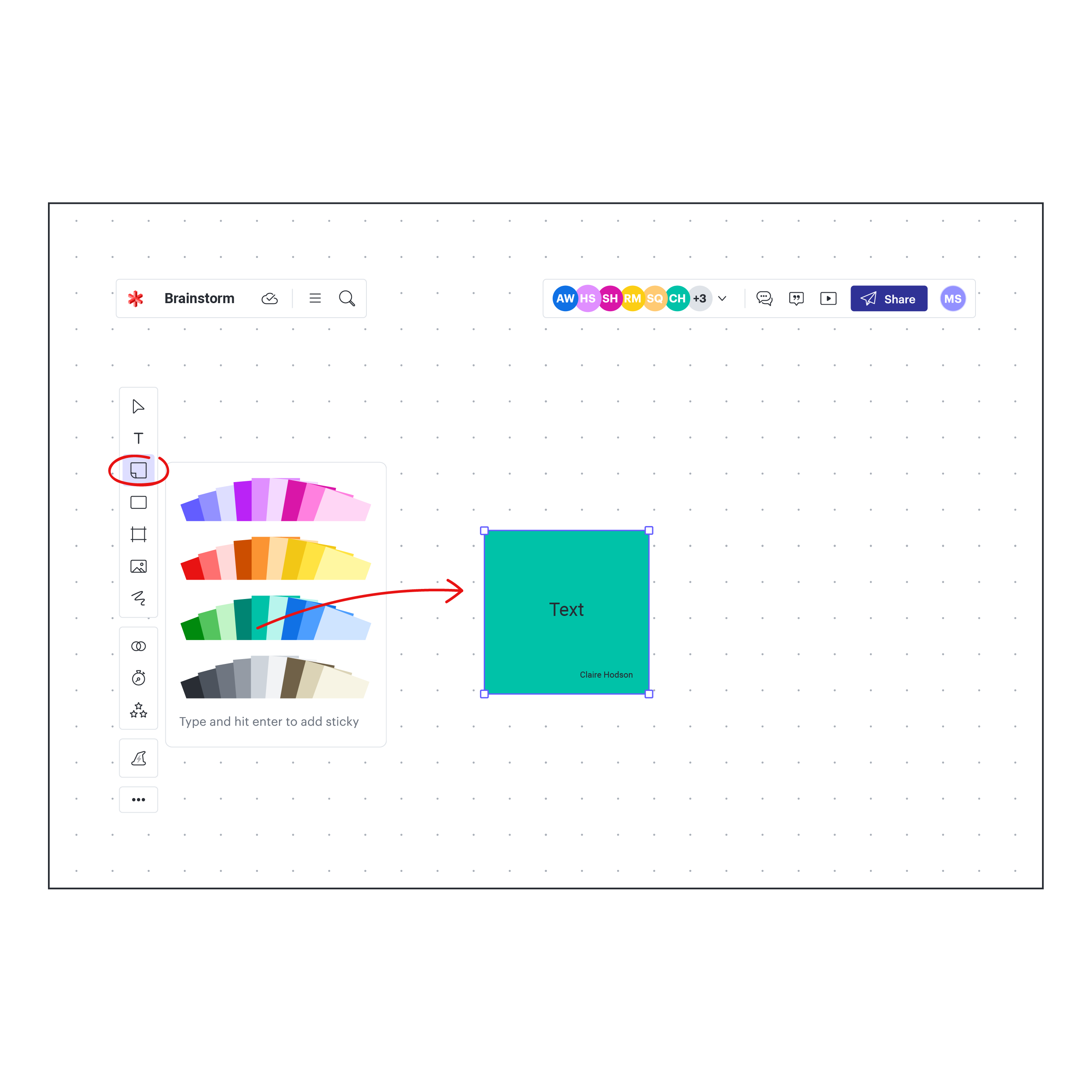
Sticky notes
Virtual sticky notes are fantastic tools for capturing ideas, thoughts, and important reminders during collaborative brainstorming sessions or group projects. They're simple to make, adjust in size, and personalize with various colors. Plus, you can enable authorship to see students' names within their sticky notes, enhancing teamwork and accountability.
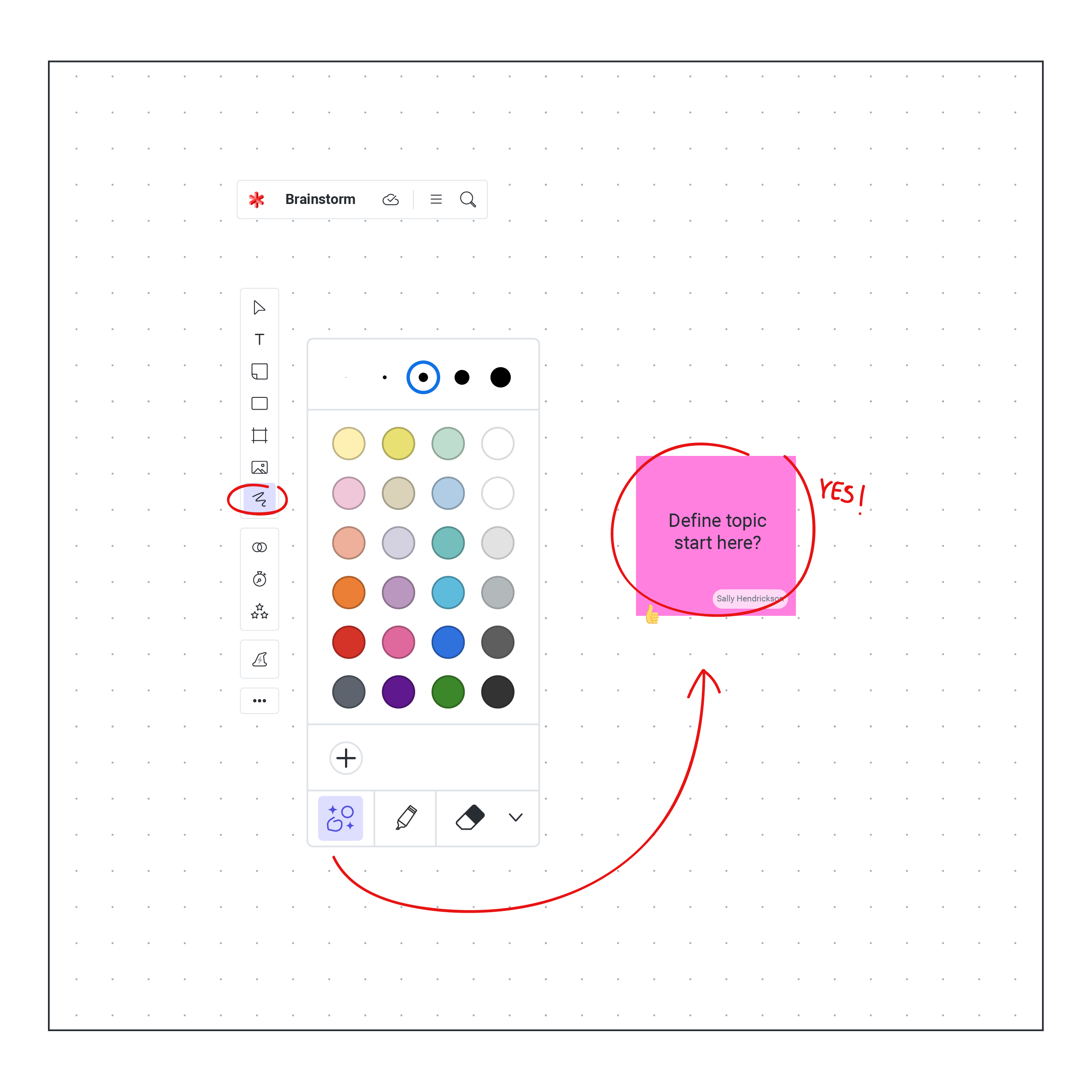
Pen and highlighter
Utilize creative drawing tools, including the pen and highlighter, to enable students to express their ideas through doodles, sketches, and to emphasize important information on the board.
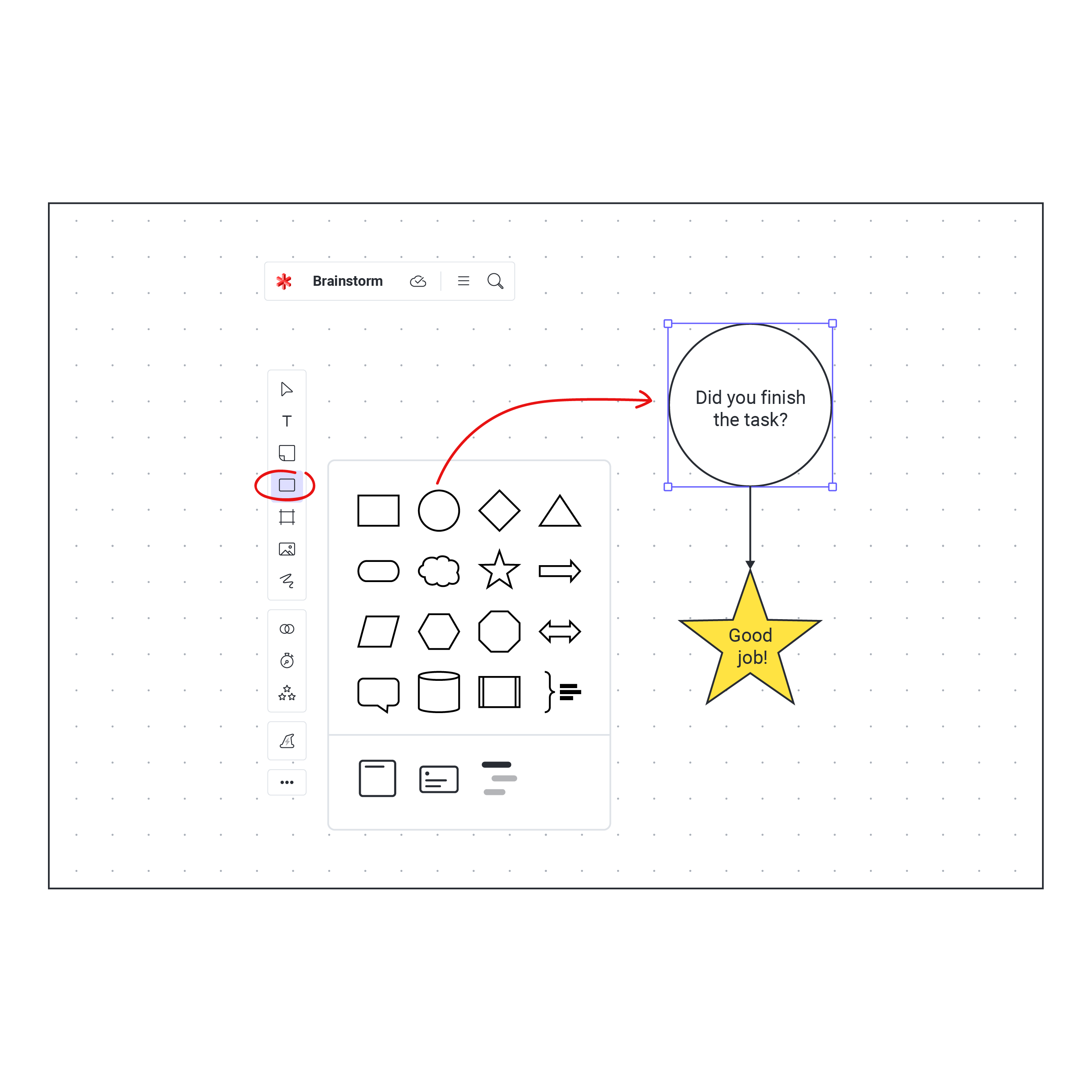
Shapes and lines
Empower students to create diagrams, mind maps, and flowcharts using shapes and lines that aid in visualizing the connections between ideas and simplifying complex concepts. Include text within shapes and connecting lines to enhance the clarity of these relationships.
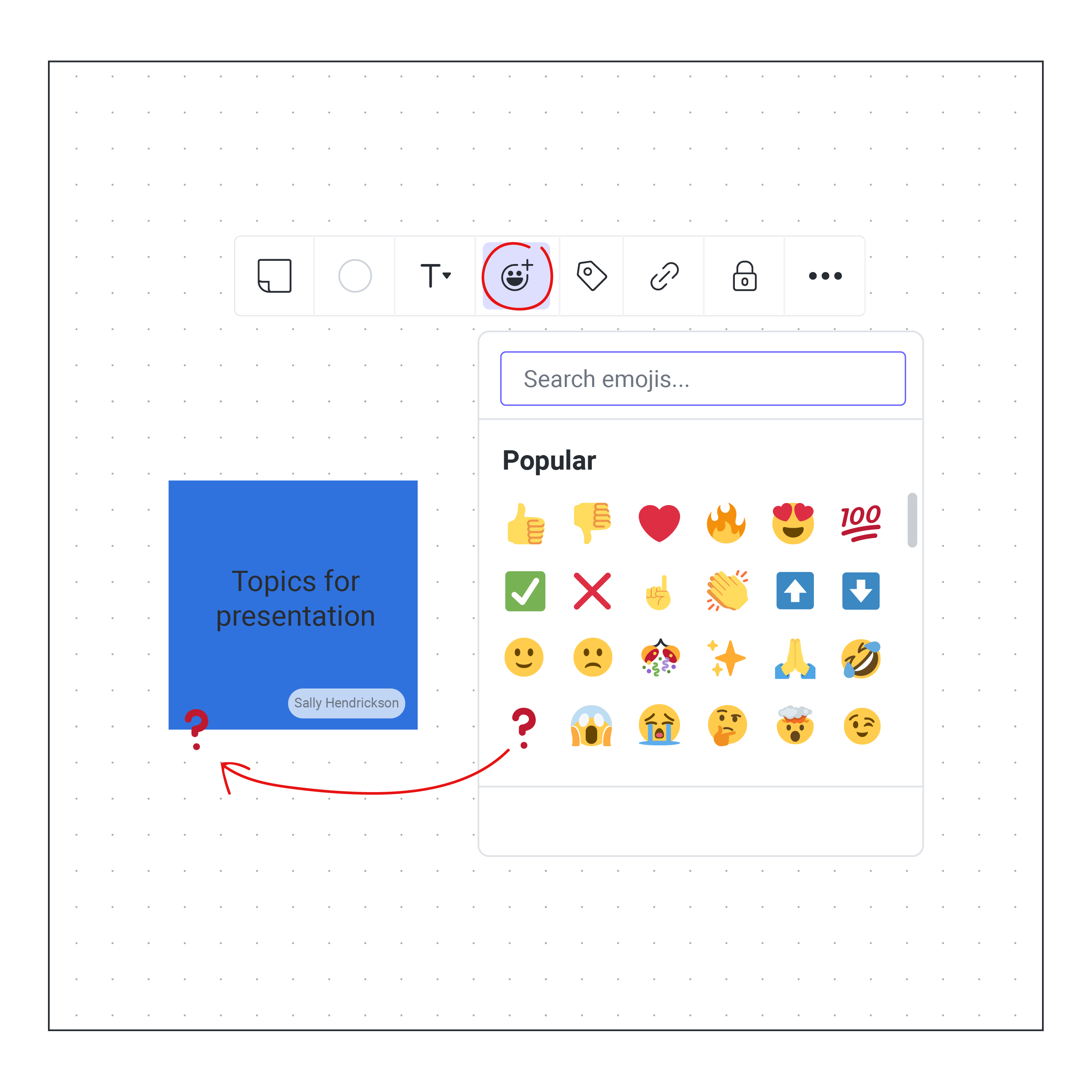
Emoji reactions
Encourage students to react to ideas and offer swift feedback in real-time. Emojis add an engaging element that fosters active participation and collaboration among students.
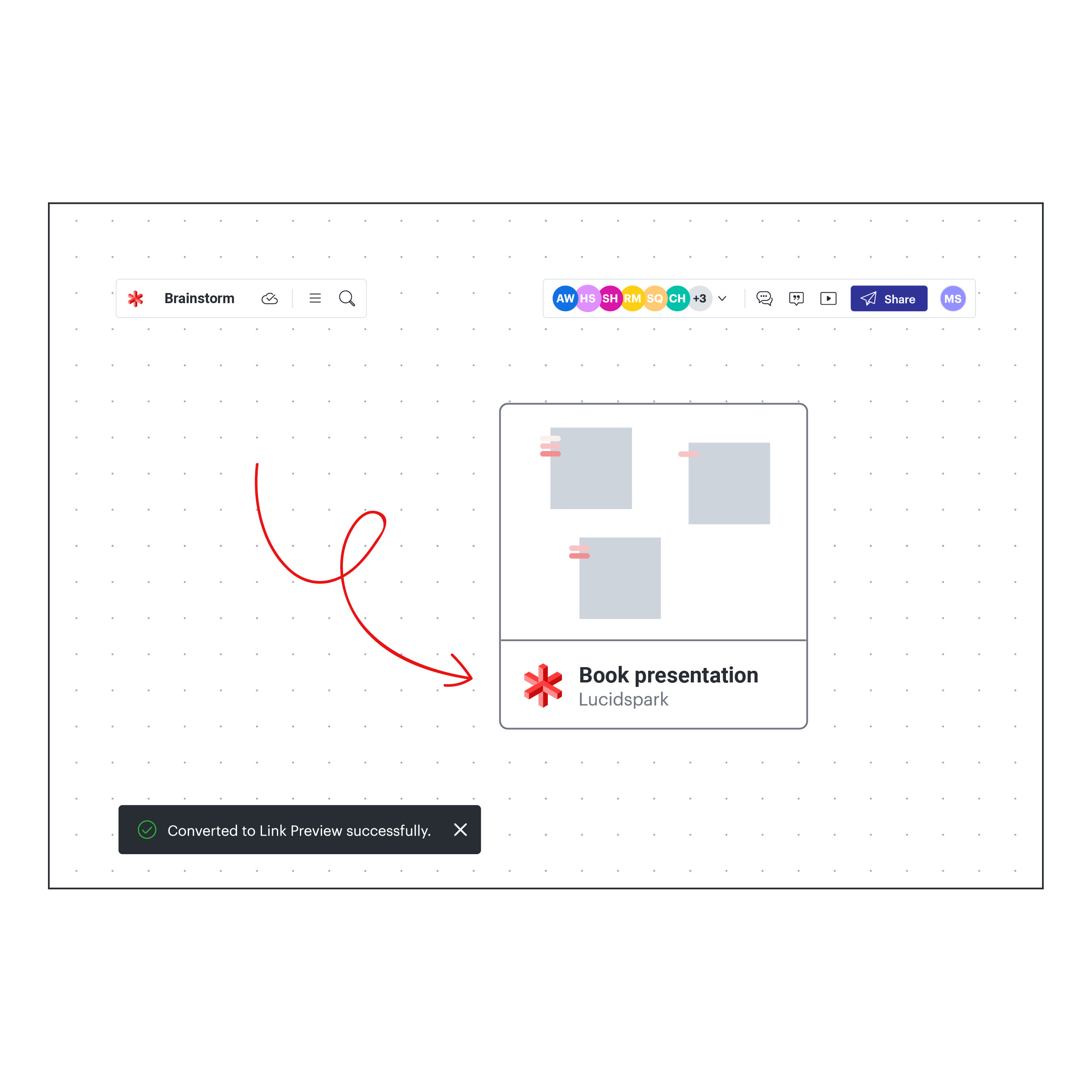
Link preview
Link previews serve as valuable guides, directing participants to the most relevant content. This feature makes it effortless for teachers to direct students' attention towards specific areas of the board.

Templates
Create engaging lessons and activities in less time with hundreds of free, ready-to-use, education-specific templates for all grades and subjects.
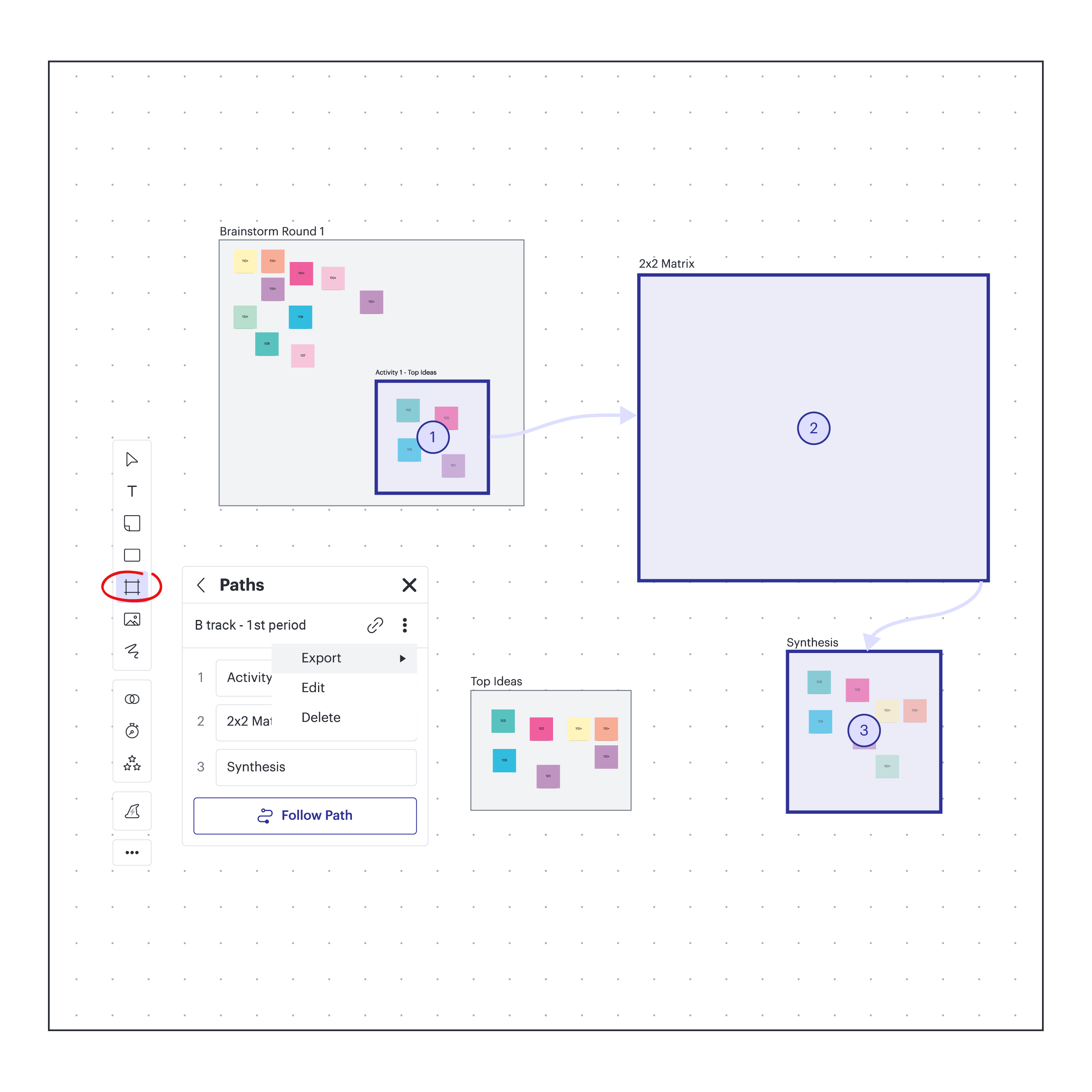
Frames and paths
Use frames and paths for organizing and structuring content on the board, creating a table of contents, enhancing navigation, and promoting collaboration for both teachers and students. Teachers can also hide frames and reveal them as needed to facilitate guided lessons.
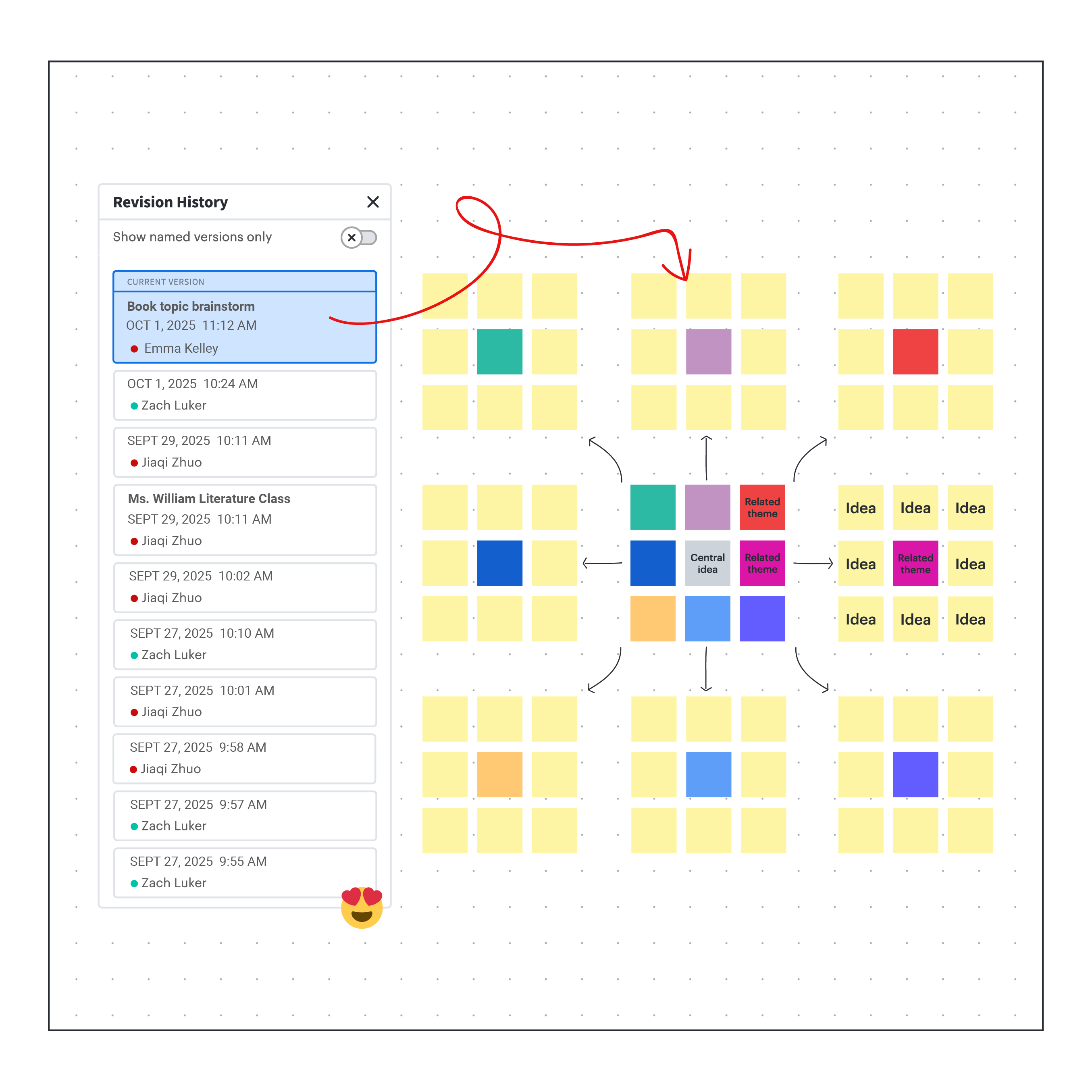
Revision history
Maintain the quality and accuracy of teaching materials. Track corrections, collaboration, and gain insights into student progress and approaches. You can revert to previous document versions when needed, enhancing the overall teaching experience.
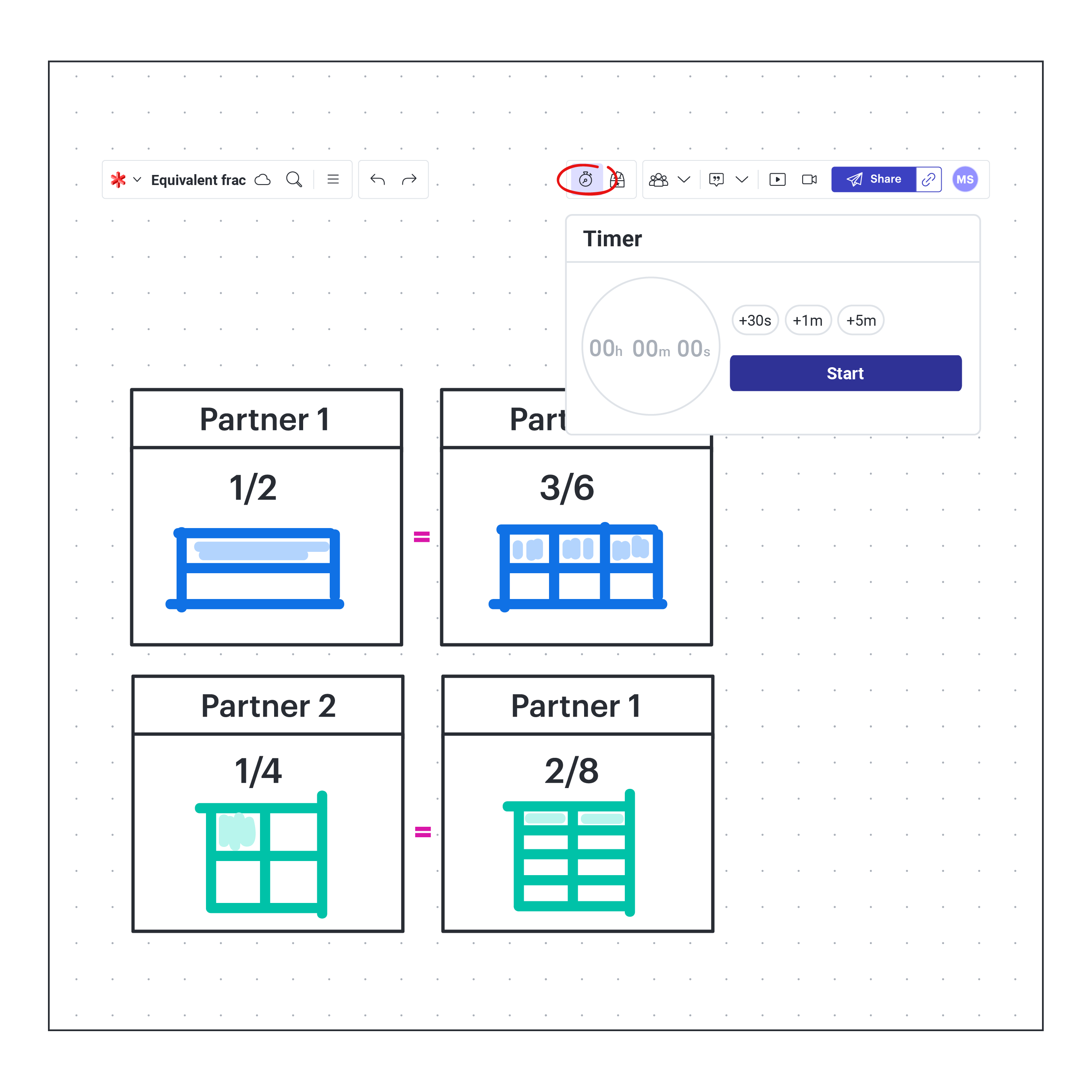
Timer
Efficiently organize classroom activities and ensure students stay on schedule with a timer. It's particularly useful for timed brainstorming sessions, group work, and other activities with time constraints.
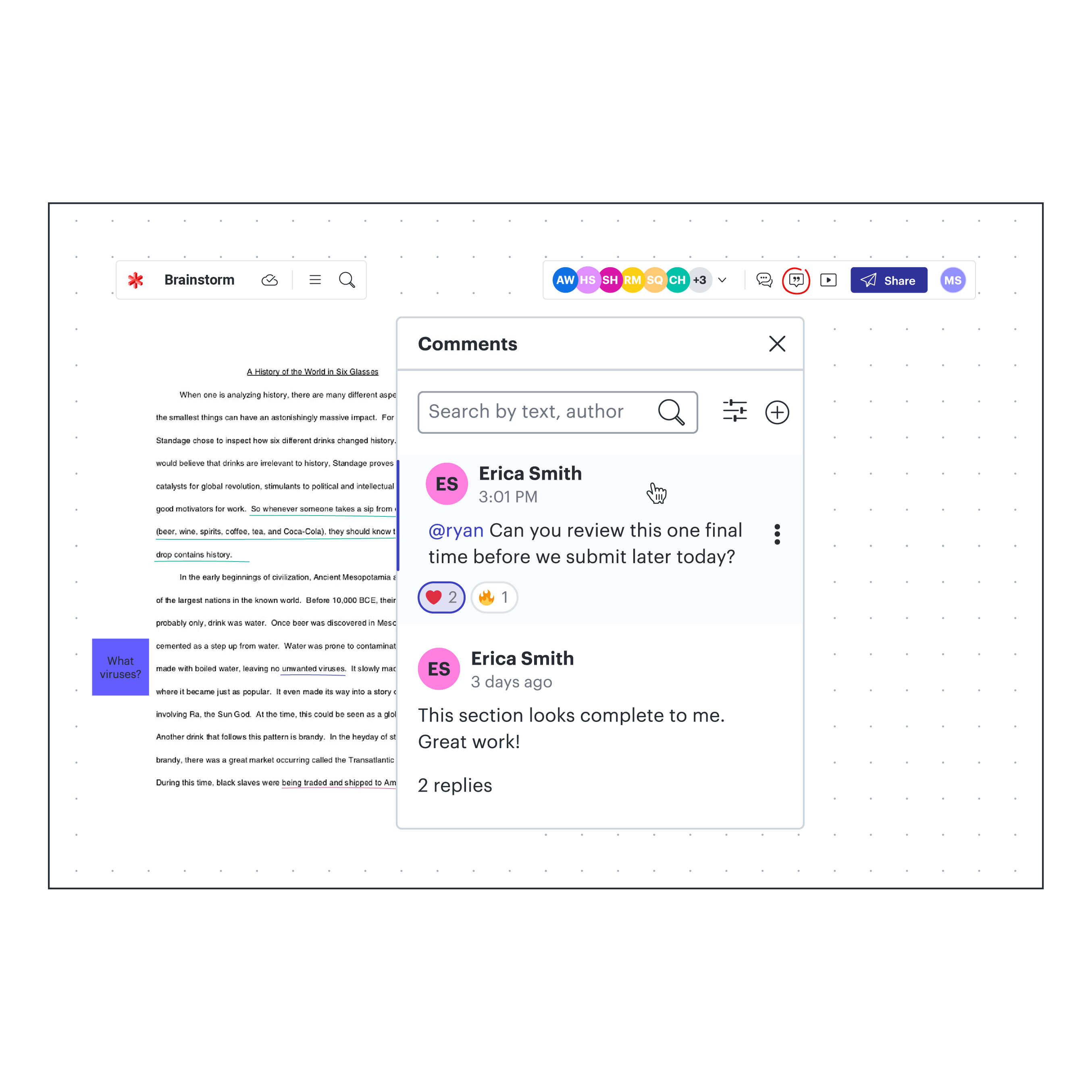
Comments
Encourage students to leave comments on their peers' work, fostering questions, feedback, and the creation of a nurturing learning environment. Teachers can also leave feedback or add clarifying notes.

Media
Add media, including images, gifs, and icons, directly into the document to enhance engagement, improve comprehension, and cater to various learning styles. Record a video with Loom, and then embed and play it in your Lucidspark boards to provide student feedback or deliver instruction.
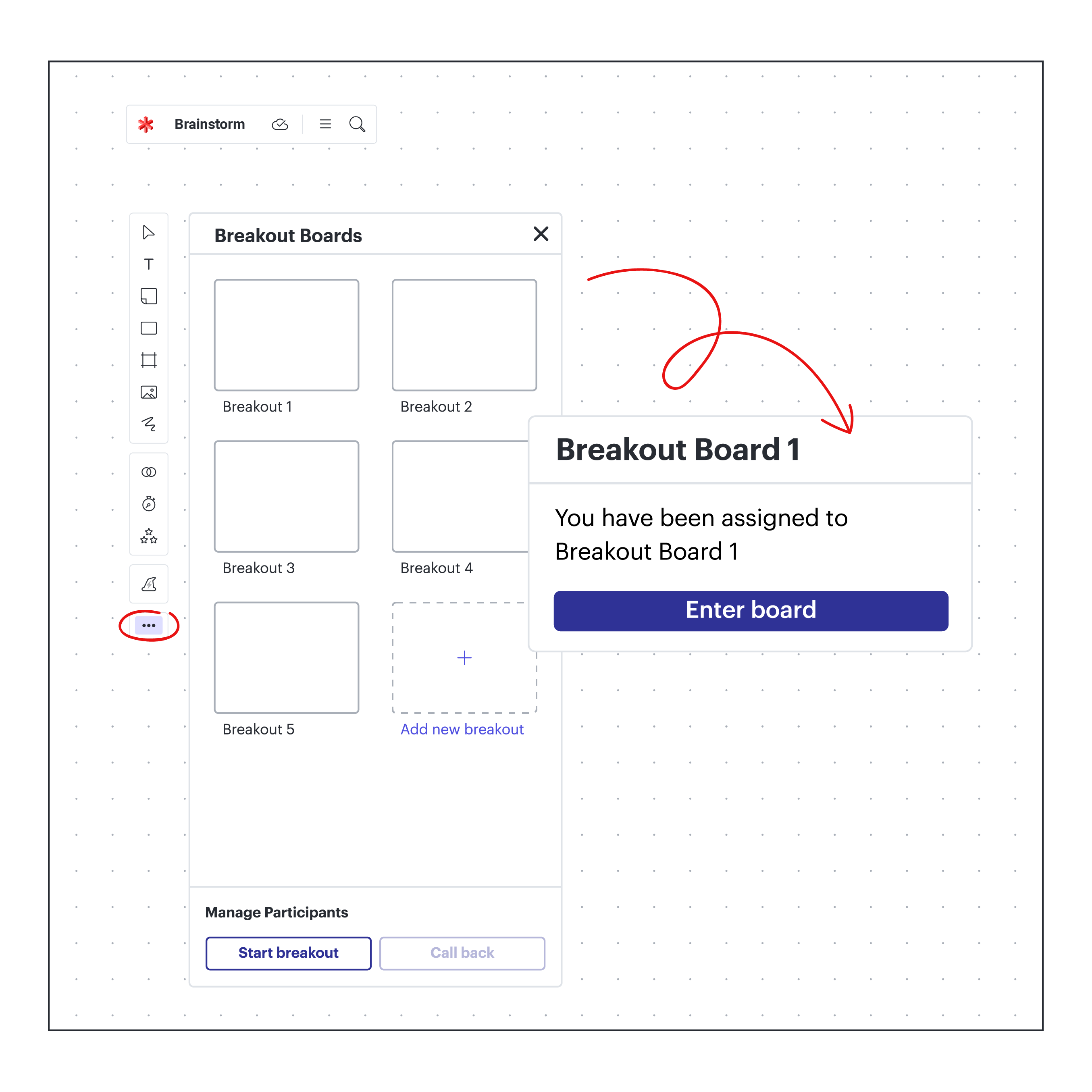
Facilitation tools
Keep students focused and on task with facilitator controls, including the locking feature, which assists in maintaining students' focus and allows you to guide them through a lesson. Create impactful activities by facilitating small group work using breakout boards. When the activity is complete, regroup by using 'Take the Lead' to call all students to you.