Lucidpublish for Google Classroom
Create, share, and grade projects in Lucidpublish with Google Classroom integration.
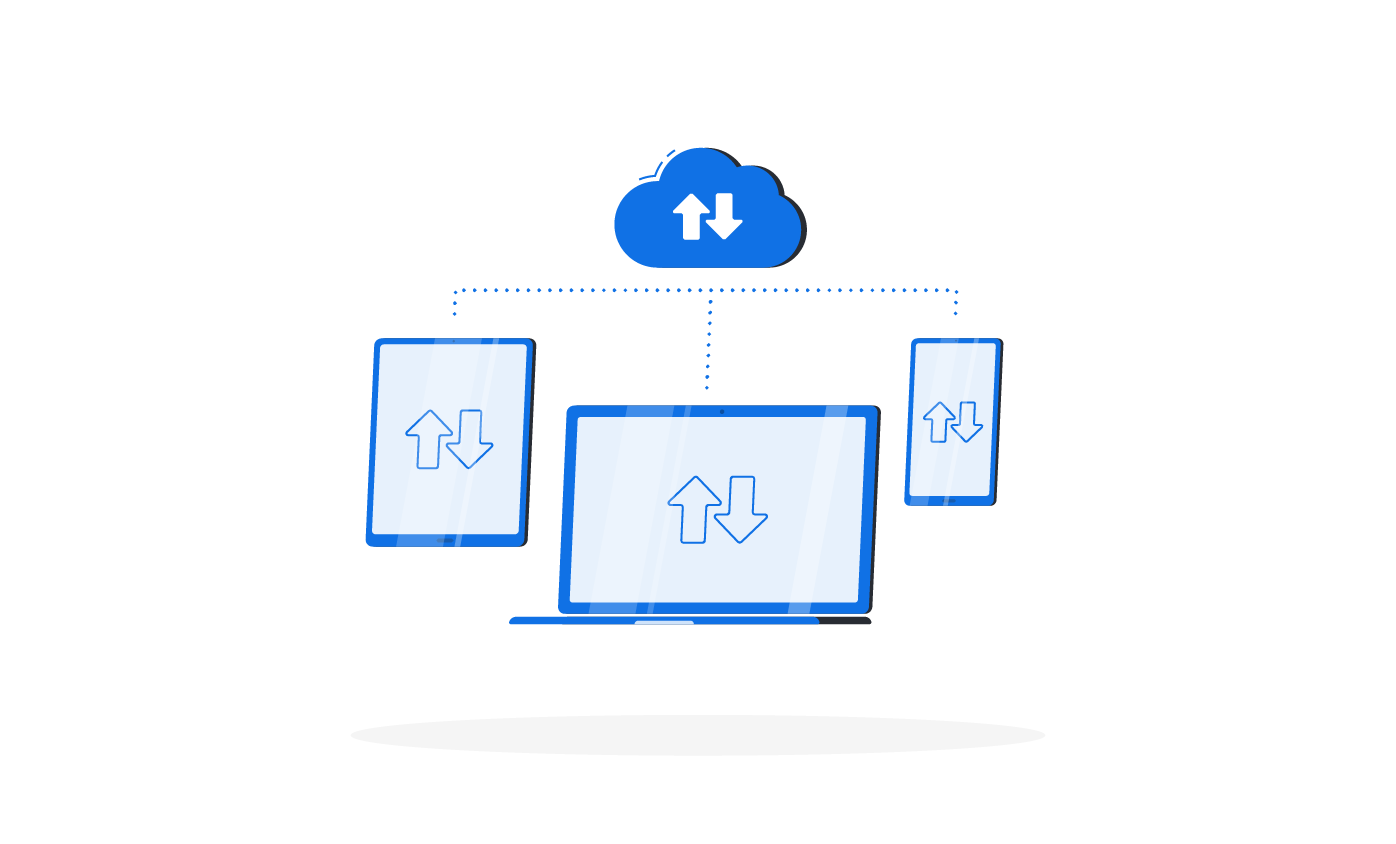

Students can access assignments in their Google Classroom class stream, complete them in Lucidpublish, then submit them for grading.

Access links to student-submitted assignments in your class stream, view the assignment as a new document in your Lucidpublish folder, and record grades in Google Classroom.

Lucidpublish empowers students to bring their big ideas to life. The drag-and-drop editor is enjoyably easy for any student or teacher to create posters, reports, syllabi, or any other visual aide in minutes. To set up the integration, simply access the team admin page and select the Google Classroom integration.
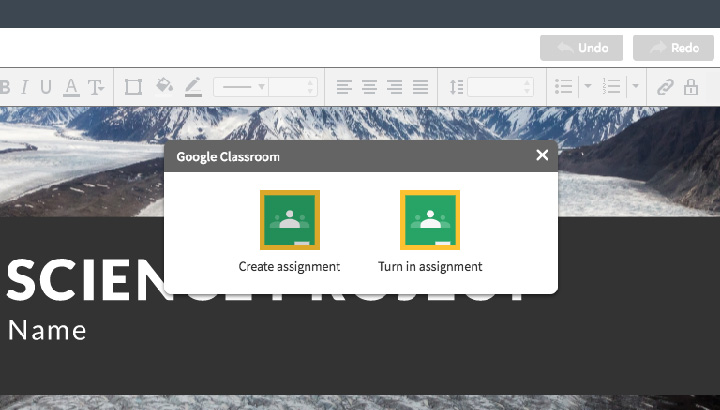
Create custom assignments (posters, reports, visual aids, etc.) and seamlessly share them with students in just a few clicks.